One of the best things about the Surface Pro 3 is Motherits pen. It's changed the way I take notes, brainstorm and review PDFs. As useful as the pen is, however, I can't help but think its implementation in Windows is a half-measure.
Currently, the pen's behavior is different depending on where you use it. In the operating system parts of Windows and in programs like Word, the pen is a mouse replacement. Then in certain apps like OneNote, it acts like a pen that you can draw with. You can mark up on PDF files, but not with JPG or DOC files.
This specificity is fine for knowledgeable users, but for casual users it's confusing to remember what the pen can be used for or where. If there's no clear sense how a tool will be used, chances are it won't be.
For the pen to ever have mainstream adoption, it should be used consistently no matter where you are, like the mouse or keyboard. Ideally, you should be able to write, draw and mark-up with the pen everywhere. The pen doesn't ever need to be a mouse replacement.
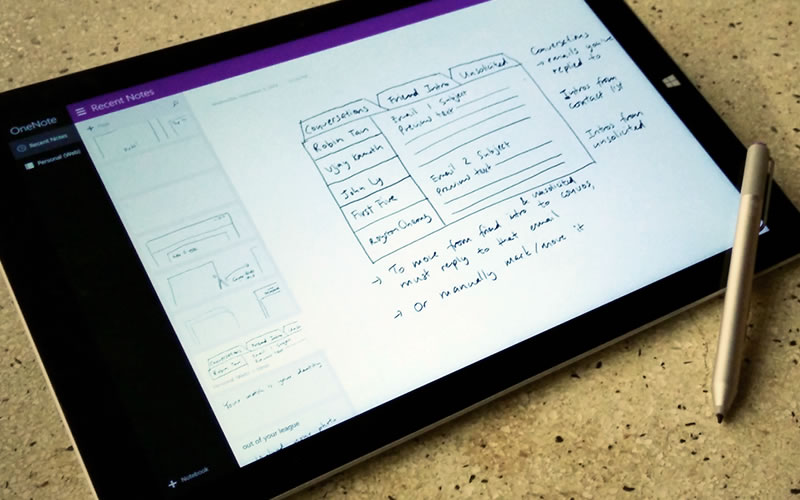
It made sense in a pre-touch world, where the pen was needed to be a navigation device. If the pen couldn't be used to navigate, asking users to switch from pen to mouse and back again would have been an unbearable hassle. In that pre-touch world, a pen is more stylus than actual pen.
That's changed with Windows 8, especially on the Modern side, where using a pen to draw and then using a finger to navigate is not only easy, it's intuitive. The only unintuitive part is that the canvas is limited to certain places. There's a huge opportunity for Microsoft to fix this and make the pen great.
For example:

You're probably asking why this is necessary. Two reasons: 1) To demonstrate the pen can be used anywhere. 2) A quick way to take notes. In addition to the standard screen cap, these notes can also be saved, archived and searched, just like if it was drawn on OneNote.
The notes shouldn't be fixed to the screen but to the content displayed. For example, if I scroll to the right, my scribbling should also scroll to the right.

Needless to say, the scribblings can also be deleted; with the button on N-Trig pens, and the "eraser" nub on Wacom pens.
I'd like to see something similar with Microsoft Office. I should be able to type with a keyboard and then reach up with a pen and mark up the document.
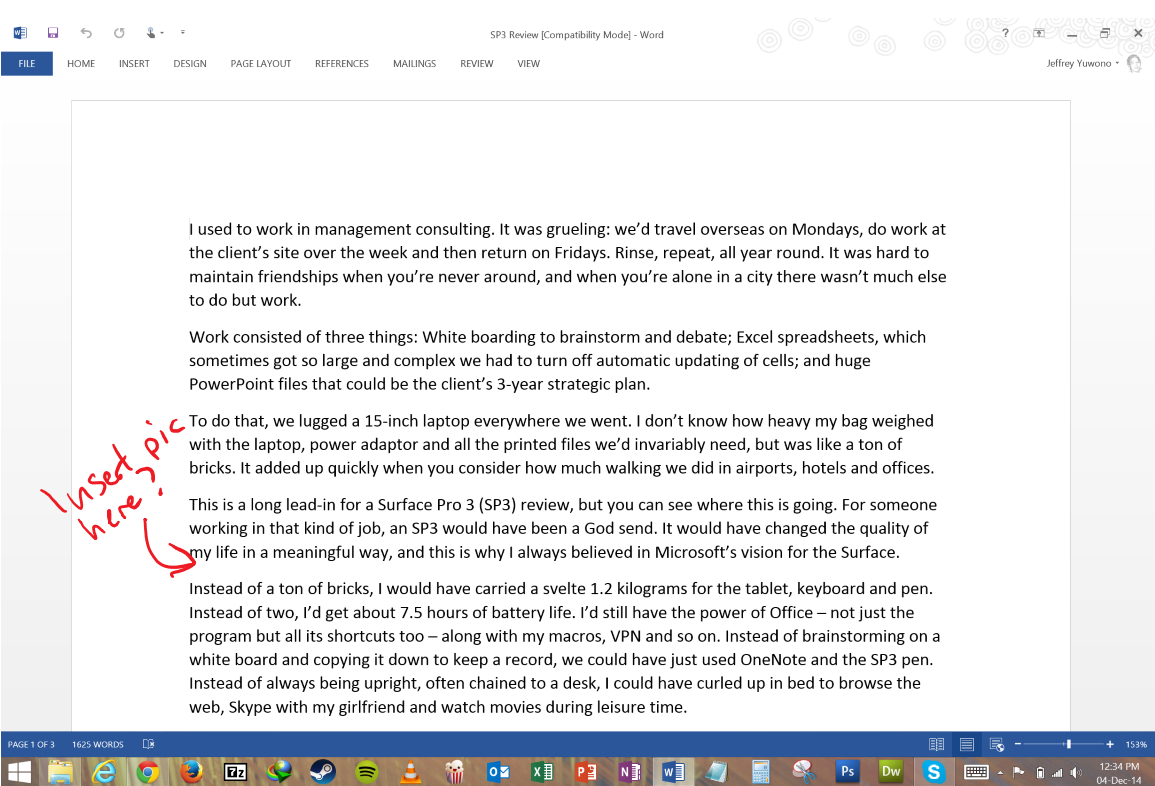
When I return to the document the next day, my scribblings should be saved. I should be able to search for them later too. Options to hide or print them all would be great.
How about a non-productivity related use case – being able to write or sketch on photos.

Adding a handwritten note to a photo can add a personal touch that you might treasure as much as the photo itself. In the current implementation, I have to import the photo into a program like OneNote just to write on it. How great would it be if I can just mark up an image from anywhere?
These are just three examples, but you get the idea. I should be able to use the pen everywhere, I should be able to save anythingI write and have it all searchable later. In short, the entire Windows environment should be like one giant OneNote canvas.
I'm sure that the technical implementation won't be easy, and it'll probably have to be done in stages, but the end goal is worth it. Moreover, it's a unique competitive advantage that other platforms like OS X, iOS or Chromebooks cannot easily replicate.
Steve Jobs once famously said that if you need a stylus, you've failed. I completely agree. A stylus is half-pen, half-mouse, with a confused nature that only the most committed will understand.
But this isn't about a stylus, this is about making the pen great.
 Best robot vacuum deal: Save $300 on the roborock Qrevo Edge
Best robot vacuum deal: Save $300 on the roborock Qrevo Edge
 Watching this robot print and burn Donald Trump's tweets is oddly satisfying
Watching this robot print and burn Donald Trump's tweets is oddly satisfying
 'Serial' team's new podcast is a murder mystery ripe for bingeing
'Serial' team's new podcast is a murder mystery ripe for bingeing
 China's Oppo under fire in India after an executive allegedly disrespected national flag
China's Oppo under fire in India after an executive allegedly disrespected national flag
 This fat bear's before and after photos are stunning
This fat bear's before and after photos are stunning
 Leslie Knope and Ron Swanson won't half
Leslie Knope and Ron Swanson won't half
 Samsung goes after Apple at home with new Connect Home hub
Samsung goes after Apple at home with new Connect Home hub
 Amber Coffman addresses her departure from Dirty Projectors and breakup with David Longstreth
Amber Coffman addresses her departure from Dirty Projectors and breakup with David Longstreth
 Yes, that was Ke Huy Quan on the phone in 'The White Lotus' Season 3
Yes, that was Ke Huy Quan on the phone in 'The White Lotus' Season 3
 John Legend swings by London train station, plays piano, leaves
John Legend swings by London train station, plays piano, leaves
 NYT Connections hints and answers for May 2: Tips to solve 'Connections' #691.
NYT Connections hints and answers for May 2: Tips to solve 'Connections' #691.
 An early attempt to predict who's guilty in 'Broadchurch' Season 3
An early attempt to predict who's guilty in 'Broadchurch' Season 3
 5 best budget smartphones of 2025, so far
5 best budget smartphones of 2025, so far
 Twitter is adding pre
Twitter is adding pre
 Trump delays TikTok ban for another 75 days
Trump delays TikTok ban for another 75 days
 Bill O'Reilly attacks Maxine Waters' hairstyle, triggering world's largest eye roll
Bill O'Reilly attacks Maxine Waters' hairstyle, triggering world's largest eye roll
 The way college kids are using Tinder may surprise you
The way college kids are using Tinder may surprise you
 5 best budget smartphones of 2025, so far
5 best budget smartphones of 2025, so far
 Today's Hurdle hints and answers for April 17, 2025
Today's Hurdle hints and answers for April 17, 2025
 China just registered 14 million people that never officially existed before
China just registered 14 million people that never officially existed before
Here's why two players didn't attend the Chicago Cubs' White House visitI'm a millennial and, believe me, coffee is not the reason I'm brokeVideos of starving sun bears in a zoo begging for food spark outrageBangkok will hold its first gay pride parade in 11 yearsMarketplace app Letgo raises $175 million in quest to take on Craigslist30 years after the real 'Cool Runnings,' Jamaican bobsled teamcrowdfunds for a coachLondon's most popular man on Happn tells us how to build the best profileHere's why two players didn't attend the Chicago Cubs' White House visitDear Donald, you're messing with the wrong IvankaChinese lady stabs enforcement officer in the neck with fruit on a skewerSamsung may have 'leaked' its Galaxy S8, and boy does it look gorgeousThe science of the pukeLG's going above and beyond to make sure its next phone doesn't explodeChinese lady stabs enforcement officer in the neck with fruit on a skewerEd Sheeran just scored his first No. 1 song with 'Shape of You'Obama directs $500 million to Green Climate Fund just before Trump takes officeThis country downloaded and used the most Android apps in 2016Chinese lady stabs enforcement officer in the neck with fruit on a skewerRaspberry Pi has a fancy new toy for its most demanding fansPlease enjoy Russell Crowe's perfectly zen smartphone photography Amazon Big Spring Sale 2025: Best Fire TV Cube deal Wordle today: The answer and hints for March 27, 2025 Amazon Spring Sale 2025: Best cinch Wordle today: The answer and hints for March 28, 2025 Amazon Spring Sale 2025: Best Jackery portable power station deal How to cancel your Kindle Unlimited subscription Amazon Big Spring Sale 2025: Get a Garmin vívoactive 5 for just $217 Best deals on the newest Apple Watch during the Amazon Big Spring Sale The closest potentially Earth NYT Connections Sports Edition hints and answers for March 27: Tips to solve Connections #185 OpenAI's Studio Ghibli If you're sick of Google's AI Overviews, try this genius hack Alabama vs. BYU 2025 livestream: How to watch March Madness for free Best water bottle deal from Amazon's Big Spring Sale Best Amazon Big Spring Sale power bank deal: Only $9.99 NYT Strands hints, answers for March 28 Amazon Spring Sale 2025: Save $30 on Apple Pencil Pro Best Big Spring Sale TV deal: Save almost $200 on a 4K Fire TV Nintendo Direct March 27: Everything Nintendo announced Best Fire TV Spring Sale deal: Save $150 on the Insignia 70