The core voltage is different for each processor model, and while all CPUs of the same model have the same VID, not all samples maintain stability at the same clock speeds and Vcore due to slight variations in silicon quality. Every sample of the same CPU model is tested to maintain stability at the default speeds and the VID determined by the manufacturer.
Core voltage typically maintains a constant value while your CPU is in use; however, sometimes under heavy workloads vcore can fluctuate. This is known as Vdroop and can be corrected with load-line calibration. This applies additional voltage as load increases to maintain your CPU's stability.
When it comes to overclocking, you can only push your CPU's frequency so far before your CPU starts to experience instability. Programs might begin to crash or hang up, game performance could suffer or your computer could even fail to boot. This is because your processor isn't getting enough voltage to maintain system stability.
Increasing voltage will allow you to dial in the perfect overclock.
To adjust the voltage, you'll need to boot into your motherboard's BIOS and make adjustments there. The Vcore is expressed as a three decimal value, such as 1.235v. By default, the voltage control is set to auto; this can be overridden by typing in any value. Make sure not to exceed the recommended maximum for your processor.

Before fine-tuning the Vcore, it's important to find a good baseline value for a given speed. This varies from model to model but it can be helpful to read reviews for your CPU, specifically ones that focus on overclocking.
Most publications will list the voltage they required to keep several different speeds stable. Every CPU sample is different and you will need to fine-tune the voltage before calling it done; however, these values do provide a good starting point.

If you boot your machine and don't find any stability issues, then you know it's time to start decreasing the voltage. When overclocking, you want to find the lowest voltage required to maintain stability. More voltage equals more heat and this will allow you to keep temperatures under control.

The safest way to adjust voltage is with increments of .01 volts. Decrease voltage until your computer starts showing signs of instability under load. Use a program like Intel's Extreme Tuning Utility (XTU) or Prime95 to stress test your processor.
If the test fails or crashes, then you need to raise the voltage back up to the previous stable point. For optimal efficiency, you can increase the voltage by .005 instead and again test for stability.

Conversely, if your overclock isn't stable at your baseline voltage, you will then need to increase the voltage until your computer shows no adverse effects and then decrease in increments of .005 to fine tune.

Overclocking is not the only time it can be useful to adjust voltage. As mentioned, higher voltage levels cause your CPU to generate more heat, regardless of frequency. Some CPU samples may have a higher VID than is actually required at the default frequency. Undervolting your processor allows your to maintain stability while decreasing temperatures and extending the life of your processor.
It's a common misconception that disabling Turbo Boost is a more effective substitute for shedding heat. While this does result in decreased temperatures, it is not an alternative as the purpose of undervolting is to maintain the same level of performance while generating less heat. When making adjustments, the same principles apply here as with overclocking, decrease Vcore in increments of .01 and then fine tune with adjustments of .005.
 Anker raises Amazon prices amid US tariffs
Anker raises Amazon prices amid US tariffs
 Who is OpenAI's new interim CEO Mira Murati?
Who is OpenAI's new interim CEO Mira Murati?
 Wordle today: The answer and hints for November 20
Wordle today: The answer and hints for November 20
 Staff Picks: Millepied, Monk, and McPhee
Staff Picks: Millepied, Monk, and McPhee
 Exceptionally rare radio sources detected in the distant universe
Exceptionally rare radio sources detected in the distant universe
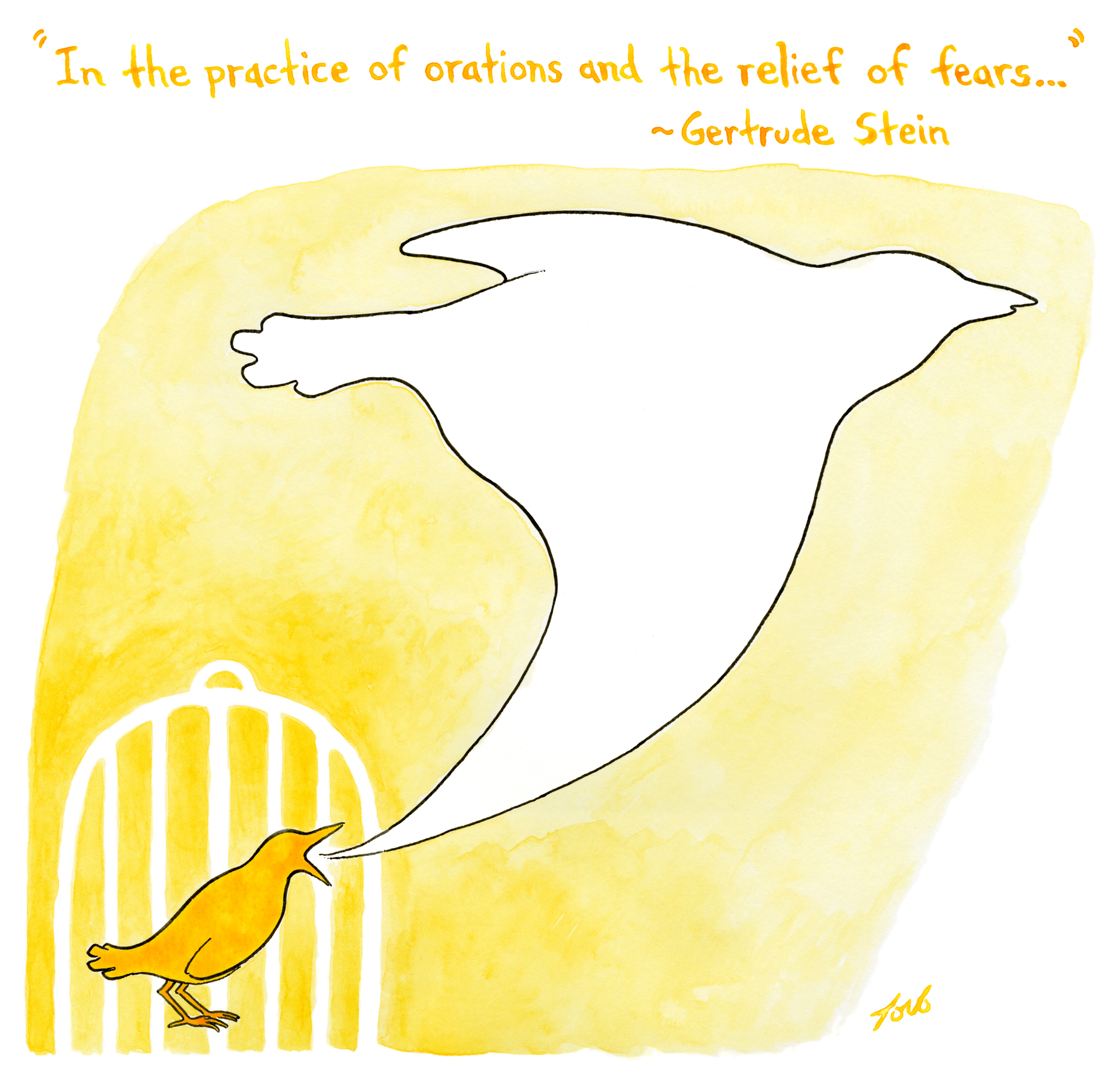 The Sentence That Is a Period
The Sentence That Is a Period
 The TikTok community making people with vaginismus feel less alone
The TikTok community making people with vaginismus feel less alone
 Playing Boogie
Playing Boogie
 Tennessee vs. UCLA 2025 livestream: How to watch March Madness for free
Tennessee vs. UCLA 2025 livestream: How to watch March Madness for free
 Ghost Club: Yeats’s and Dickens’s Secret Society of Spirits
Ghost Club: Yeats’s and Dickens’s Secret Society of Spirits
 The Baffler’s May Day Round Up
The Baffler’s May Day Round Up
 Life After Empathy: On Philip K. Dick and ‘Blade Runner 2049’
Life After Empathy: On Philip K. Dick and ‘Blade Runner 2049’
 Breastfeeding videos can now be monetized on YouTube — here's why
Breastfeeding videos can now be monetized on YouTube — here's why
 WhatsApp's Meta AI chatbot is now accessible via a new button
WhatsApp's Meta AI chatbot is now accessible via a new button
 Gods of War
Gods of War
 The Objects of Paul Cézanne, Captured
The Objects of Paul Cézanne, Captured
 A mandated font change to Calibri is causing agitation within US State Department
A mandated font change to Calibri is causing agitation within US State Department
 Cooking with Barbara Pym
Cooking with Barbara Pym
 Ireland fines TikTok $600 million for sharing user data with China
Ireland fines TikTok $600 million for sharing user data with China
 NYT's The Mini crossword answers for November 18
NYT's The Mini crossword answers for November 18
A Letter to my Liberal FriendsArt After Social CollapseAn Uneven DisasterToppling Monuments to White SupremacyUnderwriters of the World, Ideate!Media for the ApocalypseI’m just a boy, standing in front a girl, telling her she has a huge ass.Brain AWOLEmboldened Fight for Health Care as a RightFinger-Lickin’ LulzStormboundThe Conversion of Gucci ManeMoving TargetsTrumpspeakWack Political EconomySwords into MarketshareToppling Monuments to White SupremacyPresident Lisa SimpsonThe Eclipsing of Steve BannonWhat a dogshit week. How to unblock xHamster for free NYT Strands hints, answers for December 14 Microsoft confirms critical Windows Defender vulnerability. What you need to do right now. Philadelphia 76ers vs. Charlotte Hornets 2024 livestream: Watch NBA online NYT mini crossword answers for December 17 Navy vs. Army football livestreams: kickoff time, streaming deals, and more NYT Connections Sports Edition hints and answers for December 16: Tips to solve Connections #84 NYT Connections Sports Edition hints and answers for December 14: Tips to solve Connections #82 MacOS Sequoia 15.2: New features you need to try Miami Heat vs. Detroit Pistons 2024 livestream: Watch NBA online TikTok's injunction against U.S. ban has been denied Best laptop deals for December: Apple, Asus, Microsoft, and more Tech gifts for kids: Think twice before you give tech NYT Connections hints and answers for December 17: Tips to solve 'Connections' #555. Best TV gift card deal: Save $300 at Best Buy and get a $100 gift card for free Bears vs. Vikings 2024 livestream: How to watch NFL online Best speaker deal: Save $50 on Beats Pill Wordle today: The answer and hints for December 14 Utah Jazz vs. Los Angeles Clippers 2024 livestream: Watch NBA online Chicago Bulls vs. Toronto Raptors 2024 livestream: Watch NBA online
1.8594s , 10133.3359375 kb
Copyright © 2025 Powered by 【Esther Moser】,Creation Information Network