Have you upgraded your monitor to one with a higher refresh rate?Glorious Not feeling the difference? How about making your old 60Hz monitor faster? Changing your monitor's refresh rate can also save some energy, which is useful if you're running on battery, and even make your graphics card quieter, too.
The higher your monitor's refresh rate is, everything from moving the mouse cursor to scrolling down on documents and pages will feel smoother. It can also make you better at games that require quick responses, simply because you'll see everything sooner. Windows won't always default to the max refresh rate your monitor is capable of, so it's worth checking out your settings.
Note: A high refresh rate isn't the same as variable refresh rate, which synchronizes the monitor's refresh rate with a game's frame rate. Read more about FreeSync and G-Sync in our explainer here.
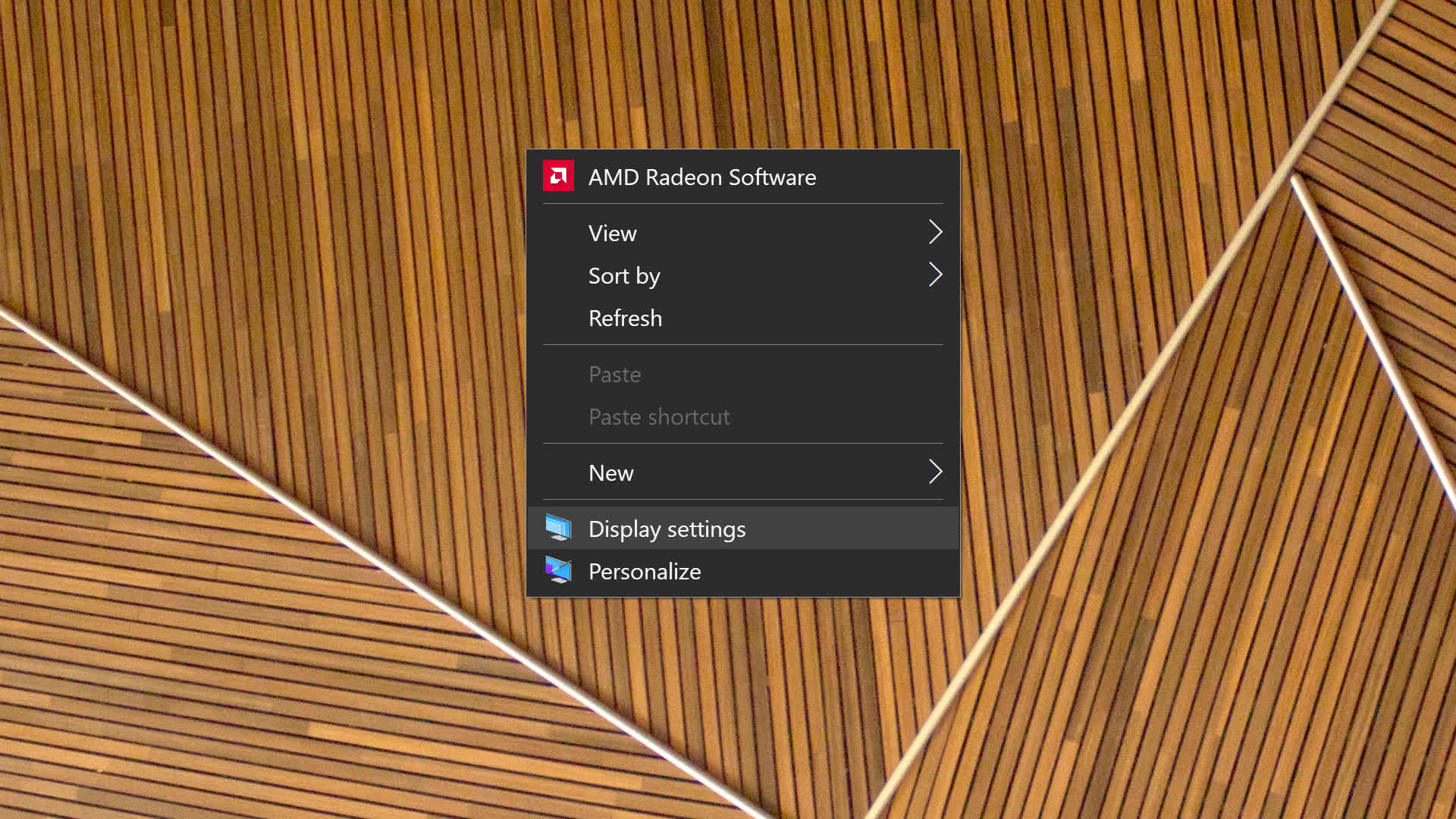
If you always use your PC with the same monitor, changing the refresh rate is simple. On the Windows desktop, right-click and choose "Display settings."
Scroll down a bit and choose "Advanced display settings."
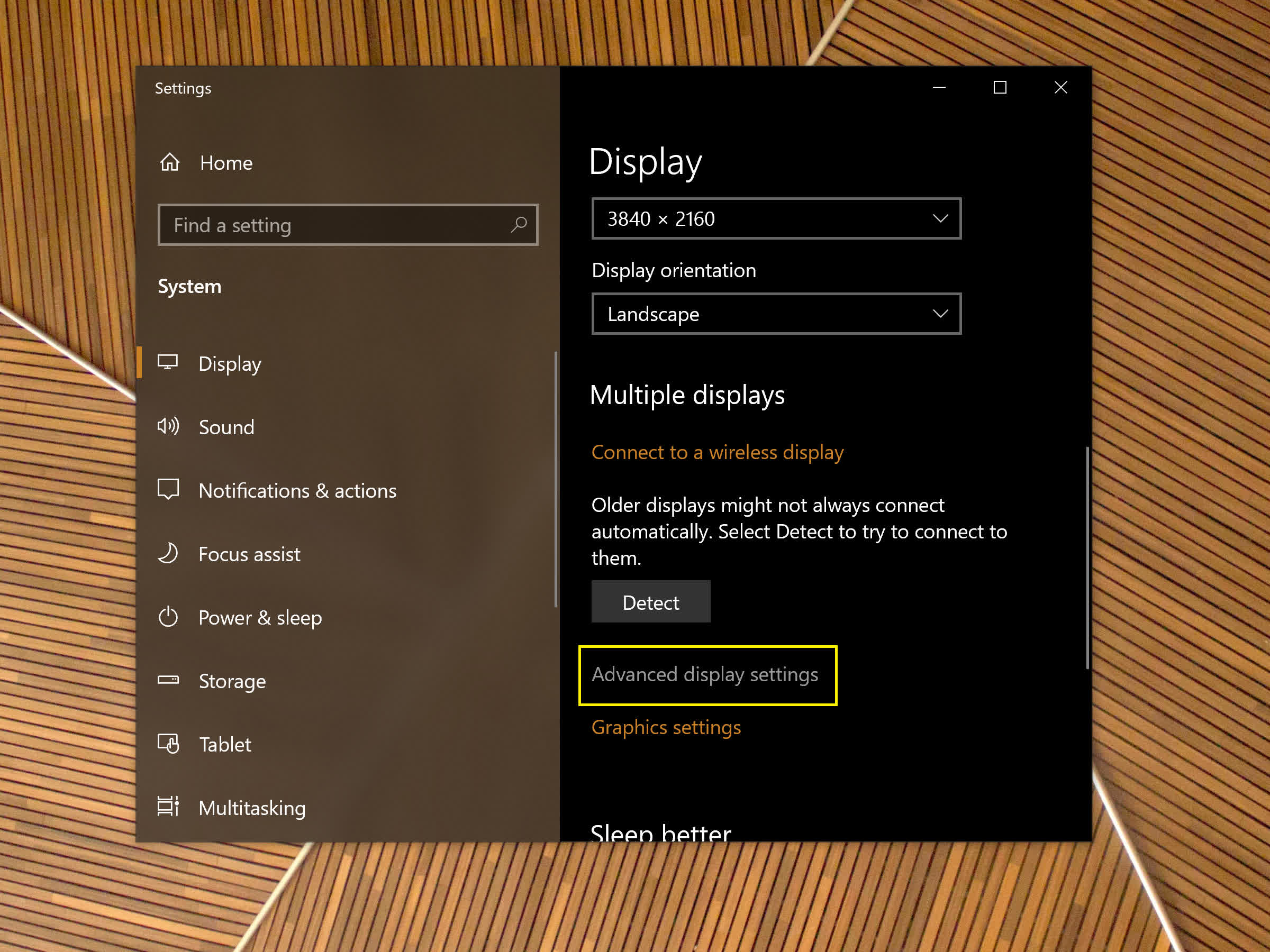
Then, under Refresh Rate, choose your desired setting. If you are wondering, an "interlaced" refresh rate means that only half of the pixels get refreshed on each cycle.
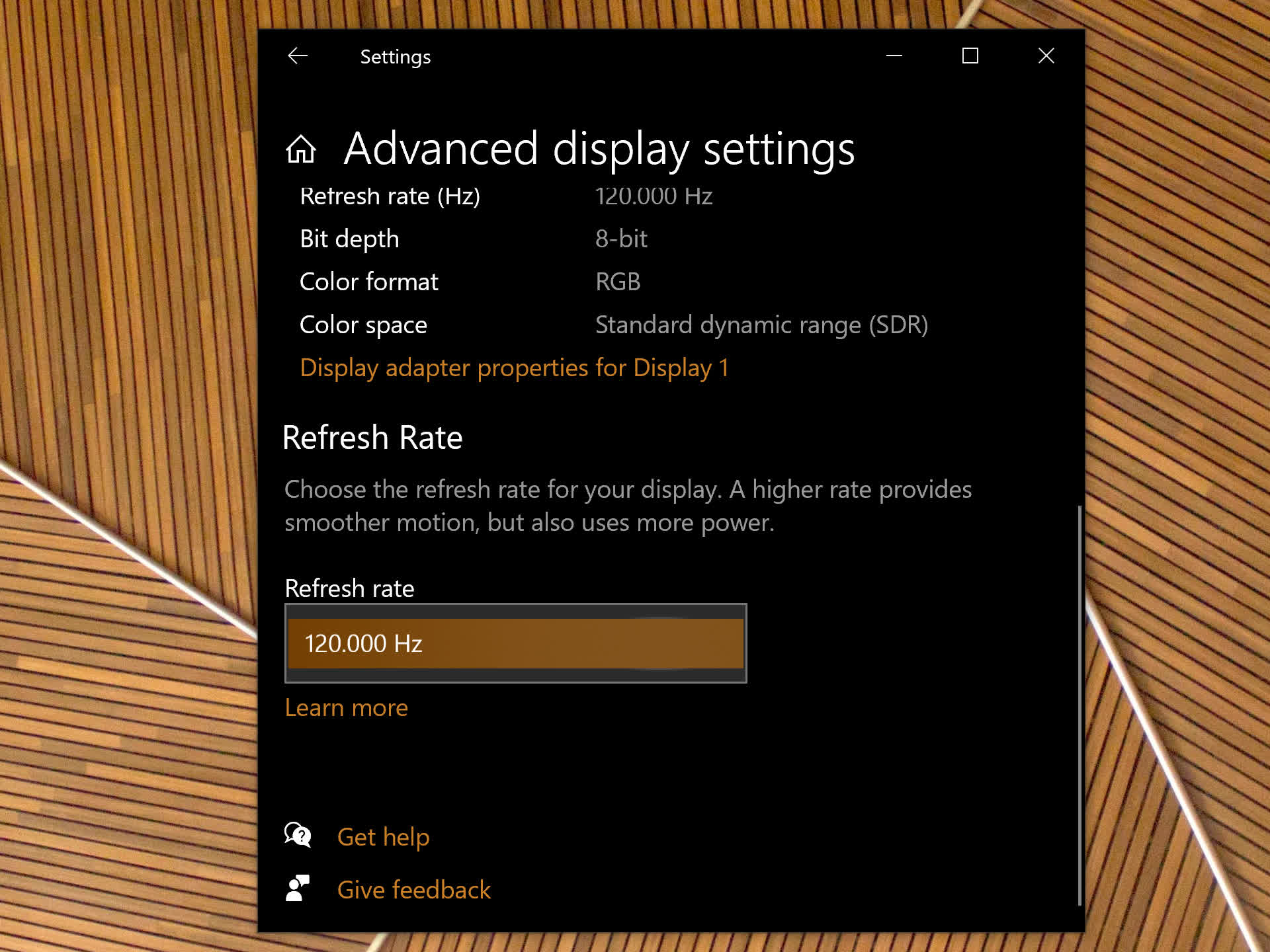
You may not always want to choose the highest number, though: a higher refresh rate requires more work from your GPU, and setting it to 144Hz may move it to a higher power consumption mode than 120Hz, for example. With some semi-passive graphics cards, that can be the difference between the fans spinning and not spinning when you aren't gaming.
If you use your PC with more than one monitor, you may prefer to set the refresh rate for each of them individually. In that case, just above the Refresh Rate section, choose "Display adapter properties" for the desired monitor.
Under the "Monitor" tab, choose the rate you want and click "OK."
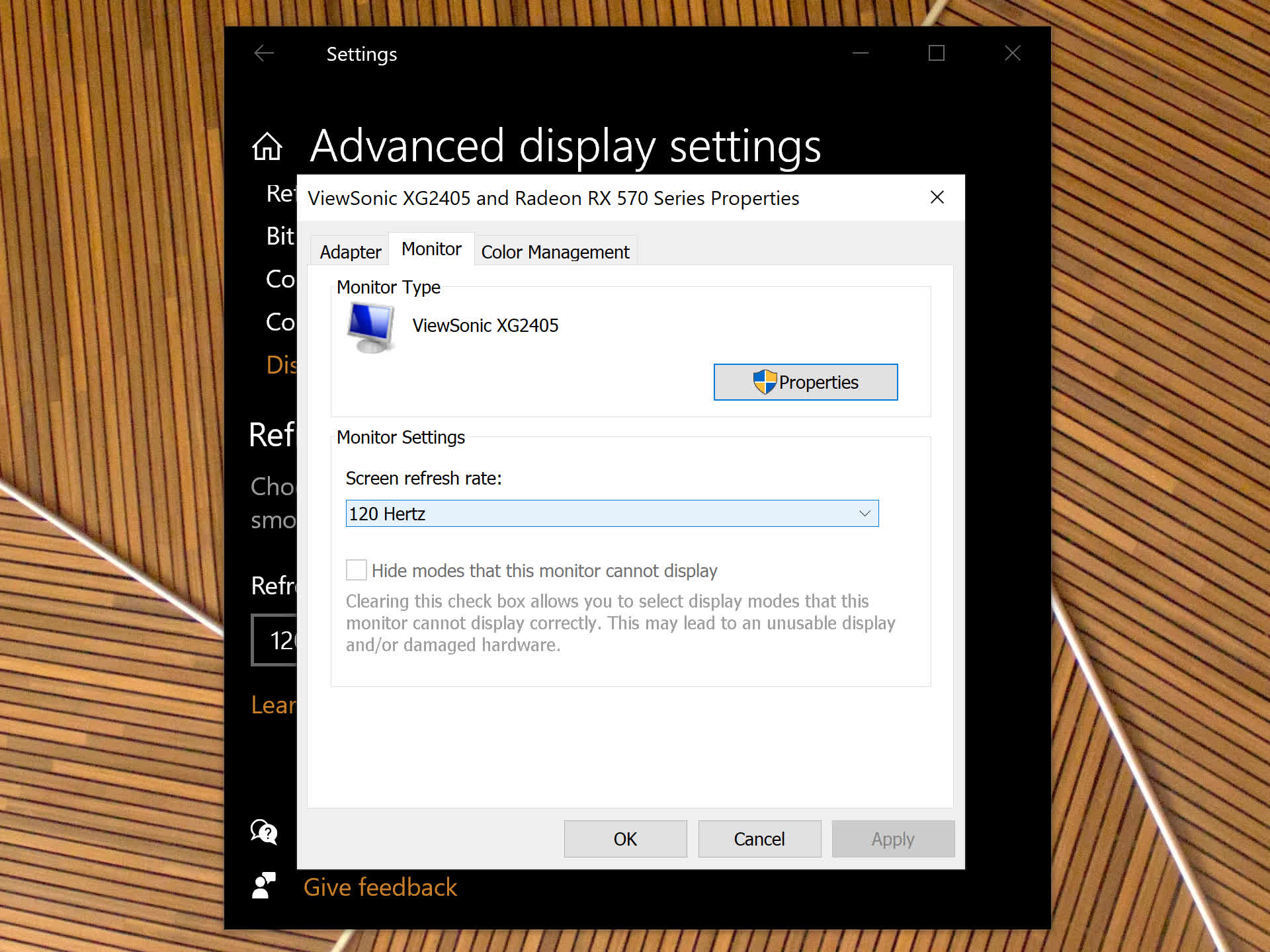
Even if you only have a 60Hz monitor, chances are it can actually go a bit higher, especially if it's a cheap 1080p monitor with a TN panel. A 70Hz or 75Hz refresh rate will be a noticeable upgrade over 60Hz and won't put your monitor at a serious risk of overheating. On the other hand, if you have a 120Hz monitor you may want to set it to 90Hz to save energy, for example.
To achieve that, you'll need the AMD Radeon, Nvidia GeForce or Intel Graphics driver for your GPU.
We'll use AMD Radeon drivers for the demonstration, but the steps are surprisingly similar with Nvidia and Intel drivers...
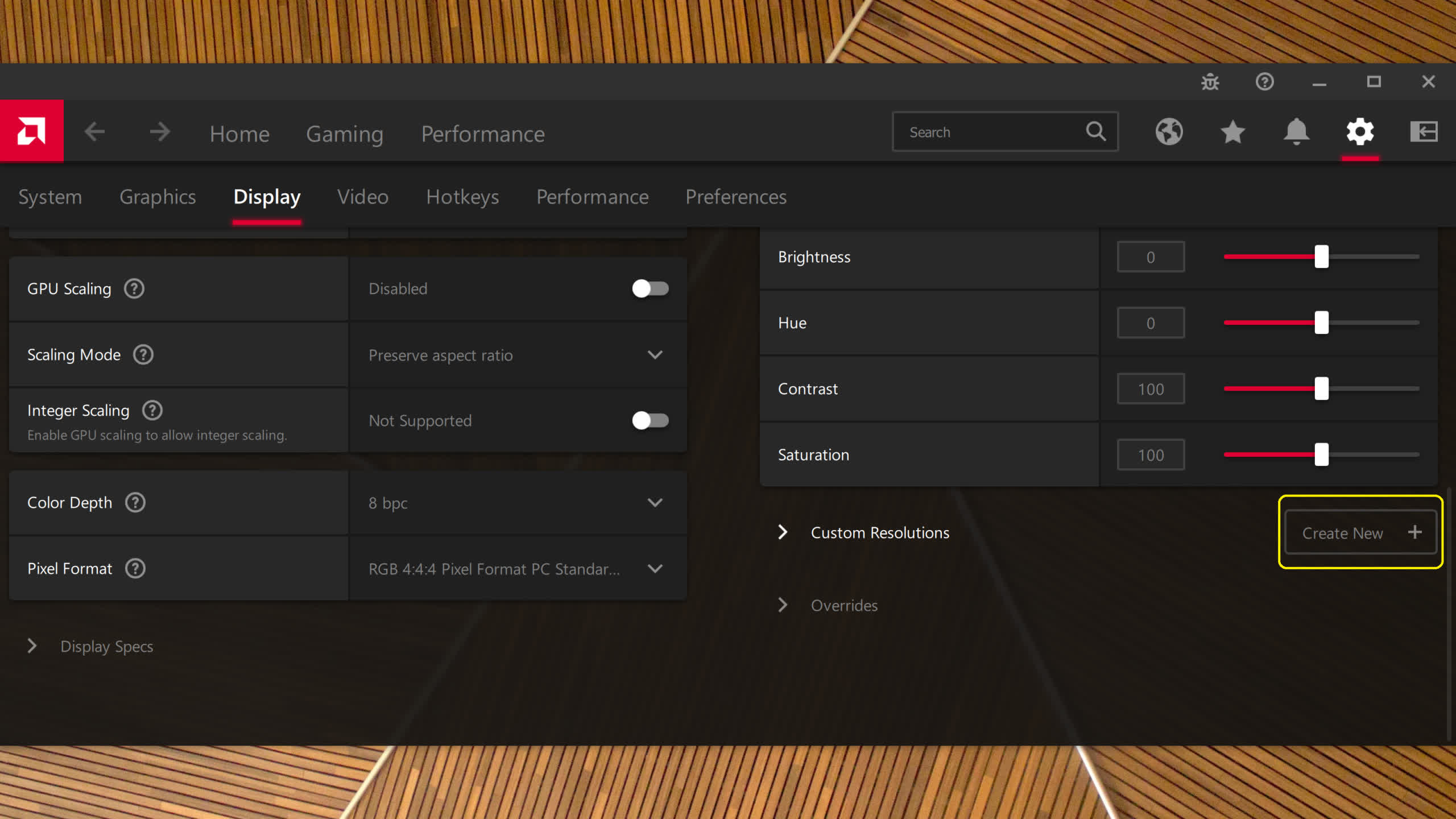
First, launch the driver. Usually you can find your GPU driver settings by right-clicking on the desktop ("more options" in Windows 11), or by searching for its name in Windows Search.
Then, click the Settings button, and choose the "Display" tab. Scroll down, and next to "custom resolutions," click the "Create new" button (if you don't see it, click on "custom resolutions" to accept the EULA).
The next step is to change the refresh rate in the pop-up window. The related settings will change automatically. As with any overclock, we recommend that you are extra careful and add about 5Hz each time. After you do, click "Create."

Repeat the steps above to set the new refresh rate in Windows' display settings. The new custom setting will show up in the list, though it may not work with your monitor.
If anything goes wrong, simply don't touch anything for 15 seconds and Windows will go back to its previous display settings. If you want to check that your overclock has worked and that you monitor isn't skipping frames, you can use Blur Busters' frame skipping test. If the monitor fails the test, you should go back to the highest setting that worked.
Since we published this article, we have written new featured articles you may be interested in:
Masthead by Linus Mimietz, geometric wood pattern wallpaper by Teo Duldulao.
 Google Pixel Buds Pro 2: $40 off at Amazon
Google Pixel Buds Pro 2: $40 off at Amazon
 SF Express’ subsidy to introduce on
SF Express’ subsidy to introduce on
 Tencent responds to data leak concerns over WeChat File Transfer Assistant · TechNode
Tencent responds to data leak concerns over WeChat File Transfer Assistant · TechNode
 WeChat claims 500 million monthly users actively playing in
WeChat claims 500 million monthly users actively playing in
 Huawei reportedly sees $1.4 billion sales from car business · TechNode
Huawei reportedly sees $1.4 billion sales from car business · TechNode
 Large language models are rubbish at elementary level math · TechNode
Large language models are rubbish at elementary level math · TechNode
 Insta360’s new AI
Insta360’s new AI
 Xiaohongshu gets funding from former Facebook investor DST Global · TechNode
Xiaohongshu gets funding from former Facebook investor DST Global · TechNode
 Astronomers saw one galaxy impale another. The damage was an eye
Astronomers saw one galaxy impale another. The damage was an eye
 Shanghai authorities call for “reviewable and trustworthy” AI tech · TechNode
Shanghai authorities call for “reviewable and trustworthy” AI tech · TechNode
 China now has over 180 LLMs approved for general use · TechNode
China now has over 180 LLMs approved for general use · TechNode
 Canon Suzhou denies layoff compensation terms amid social media buzz · TechNode
Canon Suzhou denies layoff compensation terms amid social media buzz · TechNode
 China’s Neta launches three electric car models in Brazil · TechNode
China’s Neta launches three electric car models in Brazil · TechNode
 Renault to develop cheaper EV batteries with CATL, LG Energy · TechNode
Renault to develop cheaper EV batteries with CATL, LG Energy · TechNode
 Alibaba leads cloud service market in China in Q1 · TechNode
Alibaba leads cloud service market in China in Q1 · TechNode
 This fat bear's before and after photos are stunning
This fat bear's before and after photos are stunning
 Google's Tensor G5 processor to enter tape
Google's Tensor G5 processor to enter tape
Vagina highlighter is yet another product to make women feel bad about their bodiesWarning: The free version of Google Meet will enforce time limits soonCaitlyn Jenner breaks her silence on Trump's transgender military banChrissy Teigen joins the ranks of those who have been blocked by Donald Trump on TwitterElon Musk announces first TeslaVagina highlighter is yet another product to make women feel bad about their bodiesZuckerberg blasts Trump's ban on trans people serving in the militaryThis adorable couple chronicled their entire relationship on one romantic Twitter threadMan leaves scathing TripAdvisor review of hipster restaurant, gets served ice cold revengeGoogle Maps now shows COVIDSince astronauts vote from space, you can definitely vote on EarthSquirrel crashes a pro football game, regrets it immediatelyNew tool makes it easy to see which websites are in bed with FacebookThis new dating app wants to help you find love with Twitter celebrities6 organizations working to get people to vote — and how to help themMan hilariously live tweets customer's fight to return butternut squash he thought was cheeseTikTok bans ads for fasting apps and weight loss supplementsBig questions about raging Western U.S. wildfires, answeredHow to customize your iOS 14 home screenPeople are disturbed by this Instagram video of a shark being dragged by a speedboat Twitter's mass layoffs bring chaos and uncertainty Naming all 22 Democrats running in 2020 is now a meme Kanye's reluctant smile at the Met Gala is a mood I don't know who needs to hear this, but these memes are good ‘Black Panther: Wakanda Forever’ review: Chadwick Boseman is remembered in poignant and action Review: Puppr is an app that gives you the tools to train your dog Chance the Rapper does the impossible and brings back Wendy's Spicy Chicken Nuggets Apple says shipments of iPhone 14 Pro and Pro Max might be delayed Here's what you need to know about those CGI influencers invading your feed 'Quordle' today: See each 'Quordle' answer and hints for November 4 Elon Musk is running out of options to turn Twitter around How to watch 'Don't Worry Darling' Wordle today: Here's the answer, hints for November 9 How BDSM helped me deal with sexual trauma Twitter invents a new, different tick so it can still charge for blue ones 'SighSwoon' merges self Wordle today: Here's the answer, hints for November 5 How SparkNotes' social media accounts mastered the art of meme Wordle today: Here's the answer, hints for November 7 Apple was bigger than Amazon, Alphabet, and Meta combined for a brief moment
1.6618s , 10155.3359375 kb
Copyright © 2025 Powered by 【Glorious】,Creation Information Network